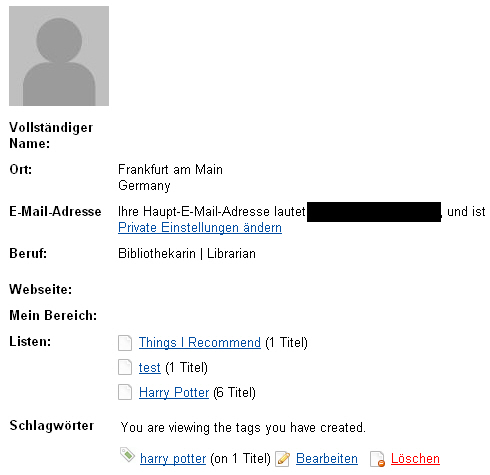Nachdem ich heute Lamberts Praesentation „Erschliessung durch Informationsbenutzer“ fuer die GBV-Verbundkonferenz entdeckt habe, will ich hier kurz „MTagger“, ein Projekt der University of Michigan-Bibliotheken, vorstellen:
MTagger is the U-M Library’s tagging tool — it allows you to save and label things you find on library web pages, the library catalog (Mirlyn), digital images, or any other web page.
How does it work? You „tag“ an item by typing a few words or phrases that will help you categorize the page. You can think of a tag as a label to help you find that web page again. You may choose to give a web page several tags that describe the content of the page. Later, when you want to return to that page again, you can look for pages that you’ve tagged accordingly. You could tag books in Mirlyn and web pages with a course number to bring together all your research materials for a class (phil389, for Philosophy 389, for example).
You could tag web pages, images, and books with a keyword to see all of them at once (see books in the catalog, digital images, and web pages tagged Russia). Working on a group project? You and your fellow students can tag resources for the project across the library web site so you can all find and share them.
You can also find things that other people have given the same tag, and see all the tags other users have applied to the web page you saved. When you tag an item (a web page), you are also helping other library users find that resource.
Mit diesem Tool koennen (leider nur Nutzer mit einem umich-Account) folgende Seiten taggen:
Geplant ist ausserdem, folgende Seiten taggen zu koennen::
- Deep Blue: Items in Deep Blue, U-M’s institutional repository
- MBooks: Books digitized through MBooks, the Michigan Digitization Project
- Citations: Citations of articles via MGet It, the citation linker
Ausserdem gibt es das „MTagger Browser Bookmark“, das man bequem in die Favoritenleisten verschieben und damit „pages anywhere on the web“ taggen kann.
Tags koennen zudem, genauso wie einzelne Accounts, per RSS Feed abonniert werden.
Der Prozess des Taggens gestaltet sich sehr einfach, da auf jeder Seite zwei Moeglichkeiten bestehen, Tags zu vergeben:
- rechts oben in der Menueleiste:

- ganz unten links am Ende jeder Seite:

Sinn und Zweck von MTagger wird auf der Help-Seite sehr schoen zusammengefasst:
Tags are great for organizing and finding personal data, but they go even further when someone else posts related content using the same tags. You begin building a collaborative repository of related information.
Genau so stellt sich dieses Angebot fuer mich da. Schade, dass ich nicht selbst mal ein paar Tags vergeben und den Service ausprobieren konnte. Aber auch das Browsen durch die vergebenen Tags war sehr interessant. Bisher scheint der Service allerdings noch nicht sehr bekannt zu sein, was – nach den Ergebnissen einer Usability-Umfrage – auch daran liegen koennte, dass die Nutzer mit dem Begriff des „Taggens“ an sich nicht viel anfangen koennen (obwohl sie wahrscheinlich schon oft Tags vergeben haben). Hier scheinen sich amerikanische Nutzer nicht sonderlich von deutschen Bibliotheksnutzern zu unterscheiden (und Nutzer einer Unibibliothek nicht sonderlich von einer oeffentlichen Bibliothek), denn dieses Ergebnis hat auch meine Umfrage gezeigt (vgl. dazu hier).